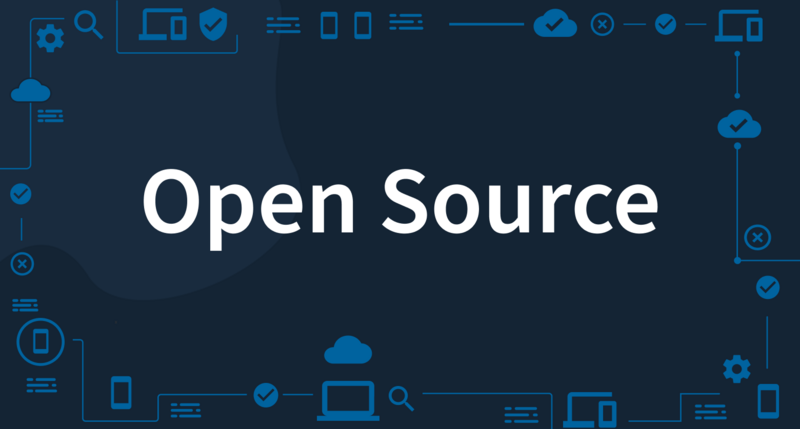Topics
Forums
-
WEB PANELS AND HOSTINGS
CWP - Control WEB Panel
Exclusively For CWP panel including tutorial and free troubleshoot.
- 723 posts
-
-
-
-
- 0 comments
-
Other WEB Panels
Topics and discussion about other webpanel like Cpanel, hestiacp, plesk etc etc.
- 35 posts
-
- 12 comments
-
- 18 comments
-
-
-
Hosting Providers
List of hosting and server providers and there reviews
- 14 posts
-
-
- 5 comments
-
OS - OPERATING SYSTEM
RHEL/Centos El7/El8/El9
Discussion about Enterprise Linux includes tutorial and troubleshoot
- 89 posts
-
-
- 1 comment
-
-
-
Ubuntu/Debian
Discussion about Debian based Linux includes tutorial and troubleshoot
- 4 posts
-
EXTENDED FORUMS
Wordpress
Discussion about WordPress includes tutorial and troubleshoot
- 4 posts
-
- 2 comments
-
MariaDB/MySQL
Discussion about MySQL includes tutorial and troubleshoot
- 12 posts
-
-
-
- 1 comment
-
-
Webservers
WEB server tutorial and troubleshoots.
- 5 posts
Others
Post topics and questions related to Linux apps/scripts/cms and News
- 32 posts






.png.cb490a81c382f46e6735e2a43aa217ff.png)