Perfectly Install CXS - ConfigServer eXploit Scanner in CWP- Control Web Panel
-
Forum Activity
-
- 2 replies
- 102 views
-
Fix Centos 7 repo due to EOL could not retrieve mirrorlist
By Sandeep B., in RHEL/Centos El7/El8/El9
- 7 replies
- 251 views
-
- 1 reply
- 91 views
-
- 4 replies
- 161 views
-
- 2 replies
- 191 views
-
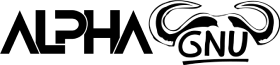

Recommended Posts
Create an account or sign in to comment
You need to be a member in order to leave a comment
Create an account
Sign up for a new account in our community. It's easy!
Register a new accountSign in
Already have an account? Sign in here.
Sign In Now