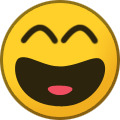Hosting Providers
List of hosting and server providers and there reviews
2 topics in this forum
-
Here are the list of best and cheap hosting providers for CWP - Control Web Panel, some hosting provider will allow emails some are not choose correct one as per your requirements : This are not sponsored or affiliated URLs, this are added honestly in the list after using them with CWP. Below are all providing KVM server. ALSO don't go with opnvz/lxc container based vps servers as they have many limitations. First : Cloudfanatic They provides KVM and semi dedicated servers starting from 2.99$ and you can easily upgrade it via contacting the support. They have unlocked SMTP port 25 and providing ipv6 and ipv4 addresses, if you didn't get ipv6 ip y…
-
-
- 7 replies
- 6.6k views
-
-
I don't work for them, but I would like to have your comment about them. Thanks
-
-
- 5 replies
- 6.1k views
- 1 follower
-